# Discovering the Versatility of Notion: A Comprehensive Review
Written on
Chapter 1: Introduction to Notion
After initially planning to share my insights on Notion after just 30 days of usage, my full-time job commitments took precedence, delaying my review. Now, seven months later, I’m finally ready to discuss my experience with this innovative application, and I must say, it has been overwhelmingly positive. Notion stands out as an unparalleled tool in my arsenal, and here’s why.
Section 1.1: The Multifunctional Nature of Notion
Notion has the ability to serve various roles—it can function as a note-taking app, a calendar, a task manager, and a document storage solution, among many other uses. The only limit is your creativity!
Subsection 1.1.1: My Personal Usage
For me, Notion is a dual-purpose tool, utilized for both work and personal projects. As illustrated in the accompanying image, I engage in several basic tasks using pre-made Notion templates.
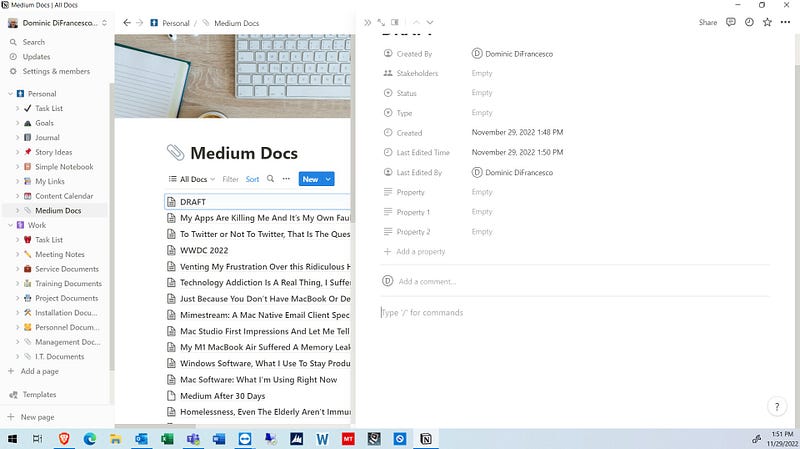
In my personal endeavors, I primarily employ it to draft short articles for Medium. Keeping all my articles organized in one place is crucial; I can easily track their statuses, such as “In Progress” or “Published,” allowing for better management of my writing workload.

Notion also serves as a repository for research links, ensuring I have everything consolidated and easily accessible. I use it to jot down story ideas, set personal goals, and maintain a task list. Some features are still new to me, and I plan to evaluate their effectiveness over time.
Another useful aspect is my content calendar, which, if I manage to get ahead of my writing schedule, will help me maintain my publication deadlines. However, as shown in the next image, I still have some catching up to do.
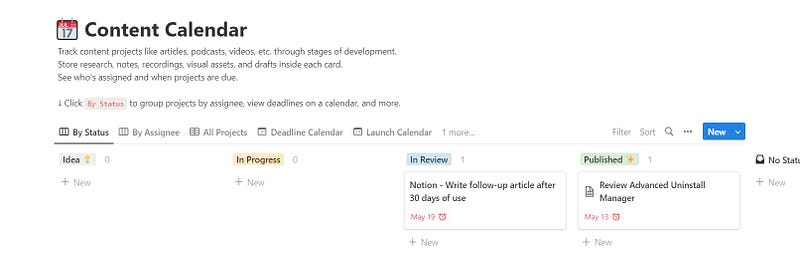
Section 1.2: Professional Applications
In a professional context, Notion has become indispensable for documenting meeting notes. Typing is far quicker for me than writing by hand, allowing me to keep pace with discussions and afterward share polished notes with colleagues. Recently, I’ve also started organizing various documents, spreadsheets, and PDFs within Notion, categorized for easy retrieval.
Creating a task list within Notion felt like a natural fit, and it has proven effective thus far. I’m continually refining the organizational structure for both my professional and personal use. Certain categories might be removed if they turn out to be underused or more suitable for alternative applications, but I aim to give each one sufficient time to assess its utility.
Chapter 2: Is Notion Worth Your Time?
In my opinion, the answer is a resounding yes! Notion is a multifaceted tool with countless potential applications, making it impossible to list them all.
The templates provided by Notion are abundant and user-friendly, making it easy for anyone to get started. Many templates are available for free, while others can be purchased, catering to a diverse range of needs.
For those who are adventurous, creating and sharing custom templates with the community is an option if the existing ones don’t meet your requirements.
When it comes to pricing, Notion’s Personal plan is free, with affordable upgrades available for Personal Pro, Team, or Enterprise plans. For most users, the free plan is more than sufficient.
In summary, if you’re in search of a versatile productivity tool that adapts to your needs, Notion is an excellent choice. I continue to discover new functionalities, and I’m eager to see how this app evolves in the future. I encourage you to explore Notion at Notion.so—you won’t regret it!
Until next time…
(Note: I do not receive any compensation or sponsorship from Notion.)
If you enjoyed this article and wish to delve deeper into Medium's offerings, consider becoming a member through the link below. Your membership not only grants you access to countless articles but also supports my writing efforts. Thank you for reading!