Harnessing AI to Craft Comics in Less Than Five Minutes
Written on
Creating Comic Strips with AI
In the near future, illustrators will leverage Artificial Intelligence to produce stunning artwork quickly and at no cost. The tools we need to start this transformation are already available today. In this article, I will guide you through the process of creating a short comic strip with a little assistance from AI.
If you're interested in trying this out, I recommend signing up for these tools:
- OpenAI Playground for scripting.
- Dall-E2 for illustration generation.
- Canva for combining your script and images.
Let's dive into the comic-making process!
Step 1: Crafting the Script with OpenAI Playground
OpenAI Playground serves as an excellent platform for scriptwriting. Once you access the tool, you’ll receive $18 in credits, which can be used within three months.
To begin, open the playground and prompt the AI to generate a humorous dialogue. Feel free to be imaginative with your instructions, as long as they adhere to ethical guidelines. For example, I asked the AI to create a funny, brief dialogue between two fruits.
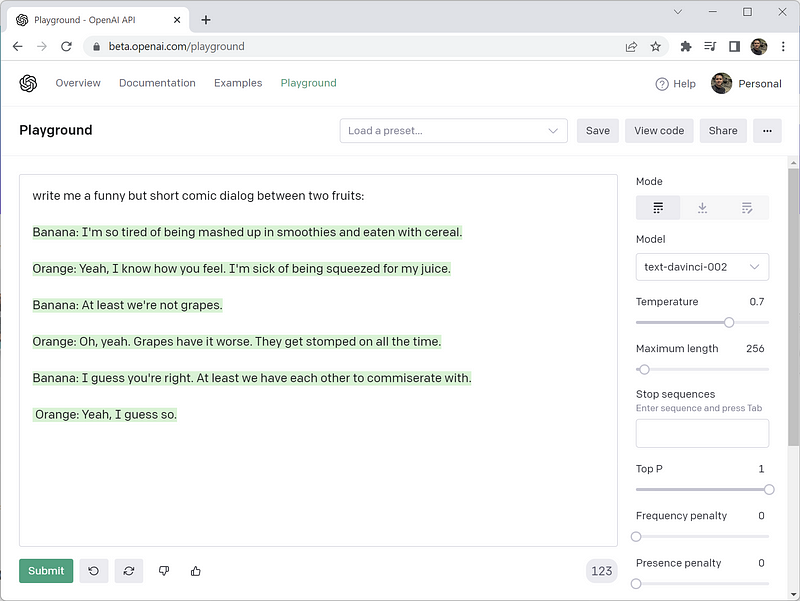
Step 2: Generating Illustrations with Dall-E2
Dall-E2 is an innovative AI that generates images from textual prompts and excels at comic illustrations. Here’s the description I entered: "A comic illustration of an orange and a banana conversing."
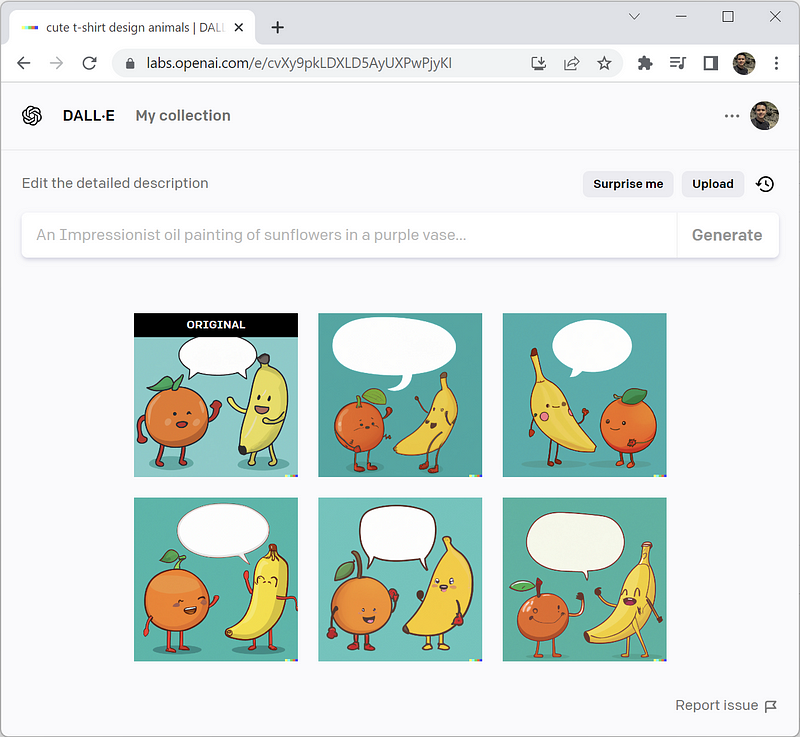
Look at how adorable they are! Dall-E2 produced these images in under 30 seconds, and the tool is completely free, allowing for unlimited variations until you achieve your desired outcome.
Step 3: Merging the Script and Illustrations with Canva
To combine your script and illustrations, you can choose any image editing software you're comfortable with—be it Photoshop, Affinity Pro, or even Microsoft Paint. However, for this guide, I prefer to work directly in the browser using Canva, which offers robust free editing features.
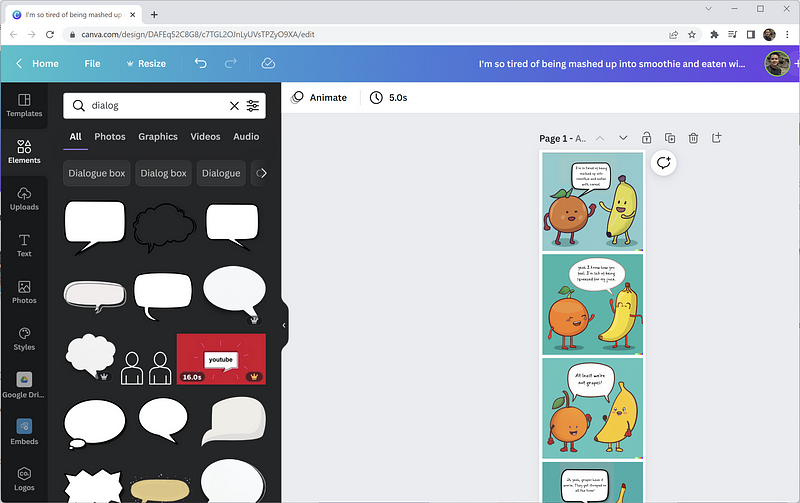
Start by creating a vertically long page, approximately 1000x6000 pixels. Drag and drop the images from Step 2 onto the canvas and arrange them vertically. Then, insert dialogue elements to indicate who is speaking, and paste the dialogue script from Step 1.
Here’s the final product!

Isn’t it fascinating? While the character features and color profiles vary slightly between images, the entire process took less than five minutes. This, to me, is a remarkable achievement in technology. As an artist, I would struggle to produce something like this in such a short timeframe.
Exploring the Future of AI in Art
It's crucial to highlight that the AI tools discussed here are still evolving. OpenAI Playground and Dall-E2 are currently in their private beta phases, indicating that improvements are on the horizon.
However, using these tools has opened my eyes to the vast potential they hold for the art community. Artists can focus on generating creative concepts while allowing AI to handle the illustration process. Furthermore, AI has the capability to introduce entirely new forms of visual art that human artists may not have previously considered.
This prospect is thrilling for both artists and their audiences.
For those looking to enhance their writing skills and explore similar topics, consider joining Mlearning.ai or supporting my work with a coffee. Have a wonderful day!
Chapter 1: Video Insights
Discover how to create comic book art from any text using AI tools in this insightful video.
Explore the incredible capabilities of this free AI comic book creator in this engaging video.