The Untapped Potential of Stage Manager on iPad Mini 6
Written on
The Promise of Stage Manager
The upcoming release of iPad OS 16 in September 2022 introduces a key feature known as Stage Manager, marking a notable advancement in multitasking capabilities for iPads. However, this feature is limited exclusively to devices equipped with the M1 chip. Despite the iPad Mini 6 being powered by the A15 chip and having been released just a year earlier, it is excluded from benefiting from Stage Manager. Ironically, the iPad Pro, which hit the market just five months prior to the Mini 6, is fully compatible with this feature. This discrepancy raises questions about Apple's intentions in restricting Stage Manager's availability.
What is Stage Manager?
Stage Manager is Apple's innovative approach to multitasking, allowing users to create multiple mini desktops that can be easily navigated, supporting up to four floating applications at once. Additionally, it enables external monitor support; however, non-M1 iPads can only mirror their screens rather than providing true dual-screen functionality.

What Could Change with Support?
The iPad Mini stands out as a compact option for users seeking portability without compromising functionality. It is the only iPad that can be comfortably held for extended periods, making it ideal for gaming and compatible with stylus input.
In my view, the Mini is the quintessential tablet. It can easily accompany you for on-the-go tasks like productivity, gaming, and video streaming. Should Stage Manager be supported, I could seamlessly "dock" the Mini at my workspace with a keyboard, mouse, and monitor, similar to Samsung's DEX functionality. This setup would cater to everyday users who wish to enjoy a standard tablet after a long day at work, providing entertainment and the occasional larger screen experience for typing tasks.
While this approach may not have gained traction with Samsung, I believe there exists a strong community of Apple enthusiasts ready to embrace and advocate for such a configuration.
In-depth exploration of iPadOS 16 on iPad Mini 6 and its features.
Could the iPad Mini be a Desktop Replacement?
Some users might even consider leveraging the iPad Mini as a viable desktop alternative, particularly if they don't rely on specific desktop applications. The iPad is indeed capable of supporting a range of professional tasks, from typing and drawing to video and photo editing, as well as managing social media accounts. Thus, for less demanding users, the iPad could effectively serve as their primary device.
Conclusion
I sincerely hope that Apple will extend Stage Manager support to the iPad Mini. However, if I were in Apple's position, I might strategically postpone the implementation of Stage Manager on non-M1 iPads for a year or two. This would likely stimulate demand for M1 iPads, which are typically higher-priced, during the initial launch period. Once the initial excitement around Stage Manager subsides, I would then consider introducing this functionality to other iPad models, albeit with certain limitations.
Users would likely celebrate even a stripped-down version of Stage Manager when it becomes available on older devices. I firmly believe that the current iPads are capable of supporting some variant of Stage Manager. The decision to restrict this feature to M1 chips appears to be a calculated marketing strategy aimed at boosting sales of the more premium iPads.
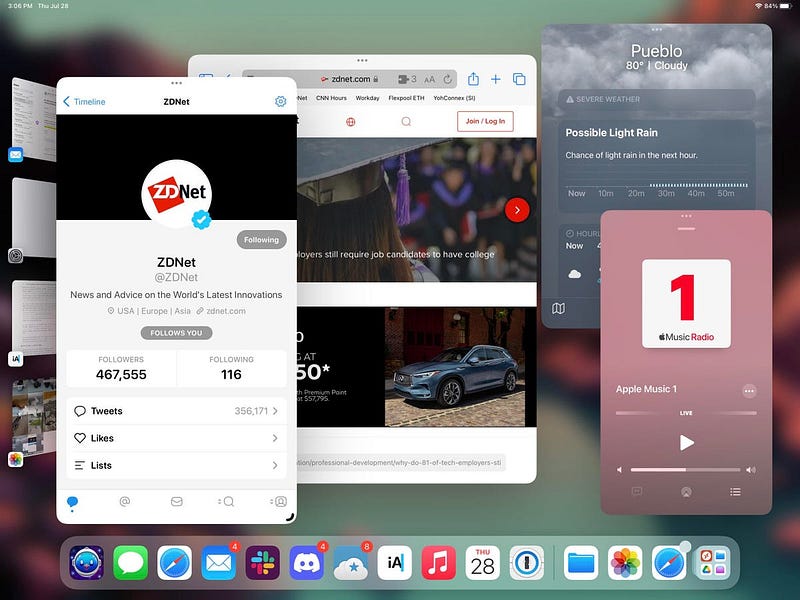
Review of iPadOS 16 on iPad Mini 6 - analyzing its performance and features.